The Budget Allocation is used to get feedback from the community on a set of budget related categories and educate people on existing budgets by allowing visitors to drag chips into different categories.
- This Screen is useful to learn how the community wishes to allocate funds to different spending categories.
- This Screen also works in general when visitors are asked to divide up a limited resource.
- If it is of interest to want to know how the community would balance a budget, consider the Funding Balance Screen.
- It is possible and in fact a powerful education tool to include 'existing budget' amounts in each category, so that visitors understand that they are dealing with only incremental or discretionary portions of a budget.
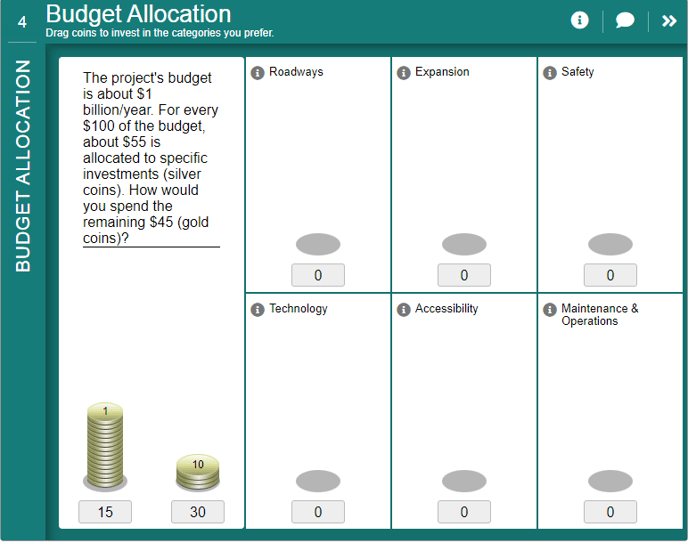
How to Build It
This Screen can contain up to 12 budget categories.
Content you'll need to prepare:
- Labels for each category
- An optional popup description for each category
Decisions you'll need to make:
- How many coins (gold coins) the visitor should start with
- If there are 1 or 2 sizes of coins (either 1/5 or 1/10)
- How many fixed coins (silver coins) go in each category if any
- If there is a popup for each category or not
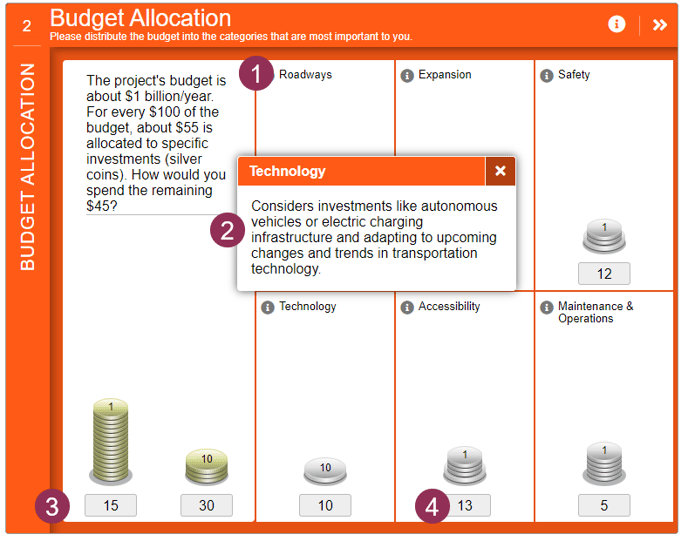
Keys To Success
- Try to avoid offering too many coins or categories to avoid exhausting participants.
- Although the real budget may be a large number (e.g., $568 Million), consider normalizing the budget and ask participants to allocate $100 as a proxy.