This feature allows you to crop, resize, and upload images. You can upload images from your computer or use the MetroQuest Image Library.
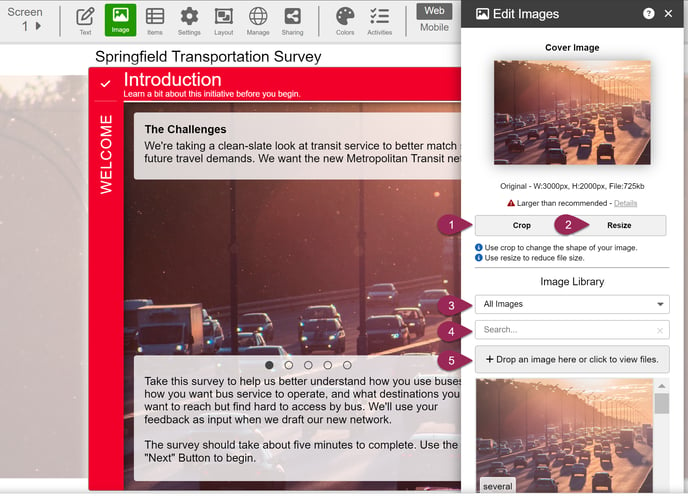
1. Click on “Crop” to crop the image.
2. Click on “Resize” to resize the image
3. Image Library:
- All Images: Browse all images, including our Image Library, My Images, and My Survey.
- My Images: These are Images on your MetroQuest account. If you have logos or placeholders used for more than one Survey, please upload them here for easy access.
- My Survey: These are Images specially for the current Survey you are working on.
- This Screen: These are images specifically for the current screen you are on.
4. Use the search bar to find images. You can find images by entering a keyword and by separating them using a comma.
5. Upload an Image: Drag an image or click to view files to upload an image.
Want more images?
For free images and photos that you can use for any Survey, please visit Unsplash.com. Please note MetroQuest is not affiliated with Unsplash.