The Funding Balance Screen challenges visitors to identify preferred funding options for a project or initiative and tasks them to hit a budget target using an array of different funding sources.
- This Screen provides visitors a way to indicate the extent of each funding source and allows for explanation of many funding alternatives.
- Visitors will see how much each funding source contributes to the total budget as well as what it will cost an individual household.
- It's an effective and fun way to collect input on the feasibility of using various funding options.
- It is often used to determine a community's appetite for fiscal policy such as taxes to fund capital projects like transit.
- To give visitors a more free-form way to allocate existing budget, consider the Budget Allocation Screen.
- To get a more general sense of the community's preference for different funding mechanisms, consider the Strategy Rating or Priority Ranking Screen.
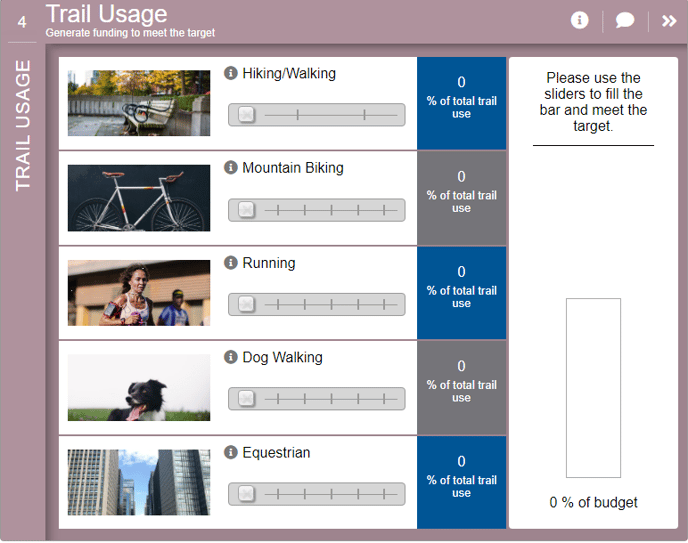
How to Build It
This Screen can contain 3 to 5 funding sources, each with 2 to 9 notches.
Content you'll need to prepare:
- A label and thumbnail for each funding source
- A color for each funding source
- An optional popup of extra information for each funding source
Decisions you'll need to make:
- The number of notches per funding source
- Whether or not to allow image zoom
- The value for each notch as well as the amount of funding generated by each notch
- The value units for each funding source
- A target budget
- Units for the total funding and budget
- If there is a popup for each funding source or not
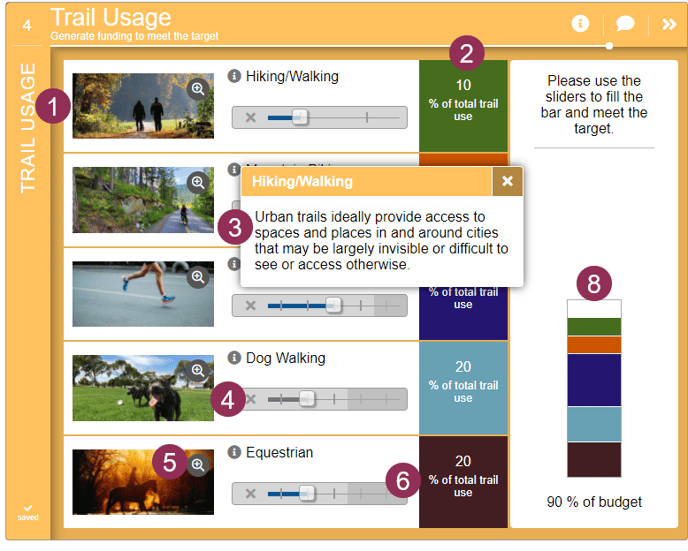
Keys To Success
- Remember that participants are affecting two things at once while they experiment with the funding options - the household cost and the overall budget.
- There is an educational opportunity if the household costs are low while the budget effect is large, or vice versa.
- Include only the funding options that have the biggest impact, or that are the most controversial, to keep the exercise manageable.