MetroQuest Studio is optimized for Google Chrome. Please ensure you have the latest version before proceeding. If your Survey is not in the Engage phase you will see a prompt saying "This MetroQuest survey is not collecting participant data yet." Once your Survey is in the Engage phase this prompt will disappear.
To Generate a QR Code, please follow the steps below:
Step One: Open your Survey
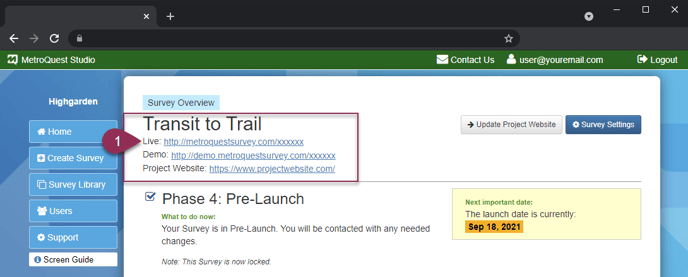
Click on the Live link.
You can create QR codes in Pre-Launch and Engage phases.
Step Two: Generate QR Code
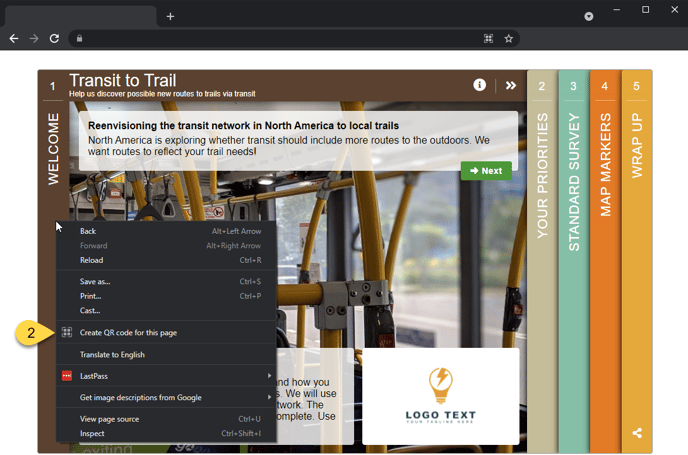
Once your Live Survey has loaded, right-click on the first Screen of your Survey and select "Create QR code for this page."
For this Survey, you can find the first Screen underneath the text "WELCOME"
Step Three: Download your QR Code
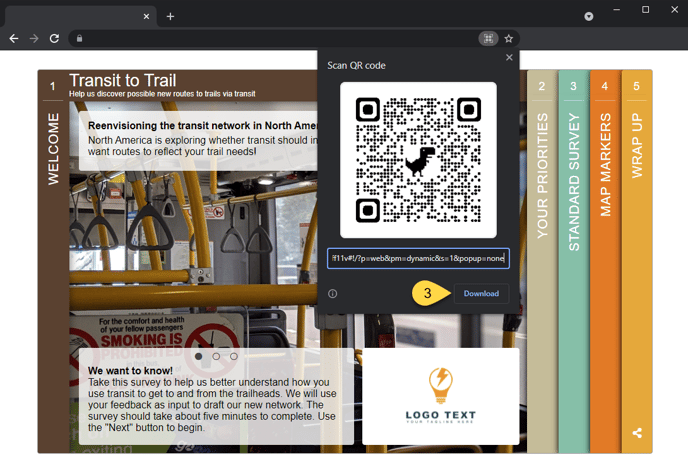
Download the QR Code.