Examples
When to Use It
The Priority Ranking Screen is an easy way to get quality feedback from your visitors about which issues or topics are most important to them. The Priority Ranking Screen is often used as one of the first Screens in a MetroQuest Survey, as it is a relatively easy way to engage visitors while also providing quality data.
- In some cases, the rankings from this Screen can be used to determine the order of items on subsequent Screens. It can be linked to the Scenario Rating Screen, the Strategy Rating, the Standard Survey Screen, the Image Rating Screen, and the Visual Preference Screen.
- This is one of the simpler Screens to build as is relevant in almost all cases.
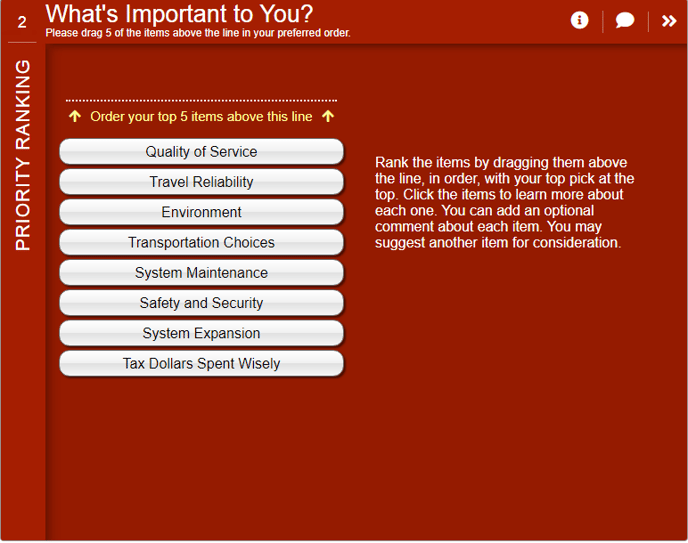
How to Build It
This Screen can contain 2-12 priorities.
Content you'll need to prepare:
- A label and description for each priority
- An optional image for each priority
- Credits for the images, if needed
Decisions you will need to make:
- How many priorities to display, between 2 to 12 priorities
- How many priorities visitors should rank, between 2 to 8 priorities
- Whether or not allow optional comments
- Whether images have linkable credits
- Whether detailed images can be opened full-screen
- Whether you want to link this Screen to Strategy Rating, Image Rating, Visual Preference, Standard Survey, or Scenario Rating
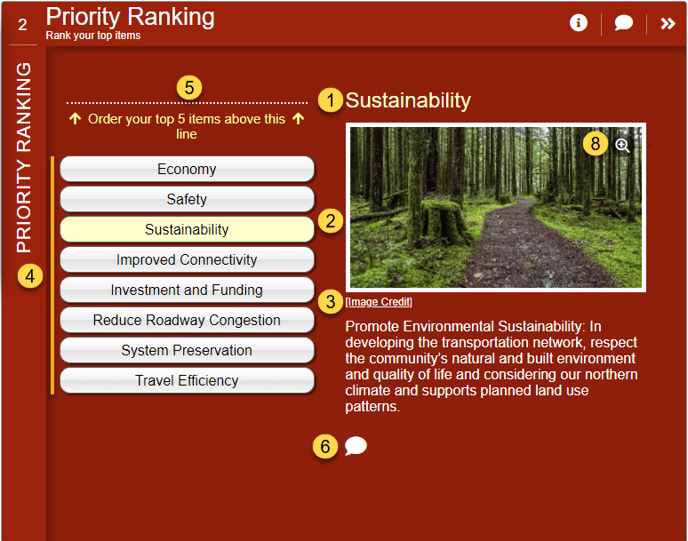
Keys To Success
- Use this Screen as a lead-up to more complex Screens and link to other Screens such as the Scenario Rating Screen, the Strategy Rating, the Standard Survey Screen, the Image Rating Screen, and the Visual Preference Screen, so that participants are asked to provide further input only on the items that they previously identified as important to them. This helps keep them focused, which makes it more likely they will provide input on all Screens.
- We recommend you limit the number of items to a maximum of eight as it is a difficult task to weigh a higher number of items against each other.
- Make sure that the items used can be easily compared against each other as that is the task at hand for participants.
- If priorities are used as indicators for a Scenario Rating Screen ensure all the items have the same 'direction' (e.g., better/worse or more/less but not a combination).