MetroQuest Surveys include sharing tools for you and your participants to make sharing your Site easier on Facebook and Twitter.
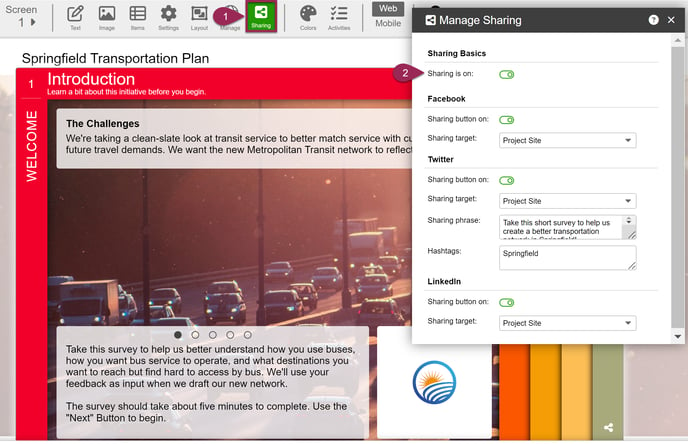
How to manage Sharing Tools:
1. Click the Sharing tools in the Survey Settings at the bottom of the Editor Toolbar.
2. Sharing is on: Turn "on" to include the Sharing Tools
- Sharing Button on: Turn "on" to enable Facebook, Twitter, and/or LinkedIn sharing capability
- Sharing target: You have an option to share your Project Site or your MetroQuest Live URL directly. As part of our Best Practices, we strongly recommend directing your participants to your Project Website.
- Sharing description: On Facebook, the Survey description will be the text that shows below the image of your Project Site or your MetroQuest Survey if someone chooses to share your Survey over Facebook. A typical sharing description is approximately 75 characters. Example: "Let's make West End the community we want it to be! Take this quick survey!"
- Sharing Button on: Turn "on" to enable Facebook, Twitter, and/or LinkedIn sharing capability
- Sharing target: You have an option to share your Project Site or your MetroQuest Live URL directly. As part of our Best Practices, we strongly recommend directing your participants to your Project Website.
- Sharing Phrase: On Twitter, the sharing phrase will be the text that shows if someone chooses to share your Survey over Twitter. A typical sharing phrase is approximately 140 - 200 characters. Example: “Take this quick survey to weigh in on Vancouver’s Transportation Master Plan! #plan200k”.
- Hashtags: Type an individual keyword without the # symbol and separate it by a comma ",".
- Sharing Button on: Turn "on" to enable Facebook, Twitter, and/or LinkedIn sharing capability
- Sharing target: You have an option to share your Project Site or your MetroQuest Live URL directly. As part of our Best Practices, we strongly recommend directing your participants to your Project Website.
Please test the Sharing Tools on your Survey as if you are a participant!
Language Compatibility
- English
- French
- Spanish
- Chinese Simplified
- Chinese Traditional
- Tagalog
- Vietnamese
- Korean
- German
- Arabic
- Russian
- Italian
- Portuguese
- Hindi
- Polish
- Japanese
- Persian
- Urdu
- Gujarati
- Greek
- Serbo-Croatian
Language not on the list?
Contact our support team to confirm compatibility at support@metroquest.com