Examples
When to Use It
The Strategy Rating Screen collects input on a longer list of strategies, goals, ideas, or actions. This screen is effective when you want to know how the community feels about a relatively large collection of different approaches to policy or design solutions.
- It is most often used during the later stages of a project, when the conversation shifts to implementation and options are considered.
- It is best suited to proposed policy or implementation concepts that are easiest to present as text.
- Visitors will be presented with between 2 to 64 strategies, grouped into between 2 to 8 categories, with between 1 to 8 items per category.
- If this Screen is linked to a Priority Ranking Screen, input can be collected on up to 12 categories. Each visitor will only provide input on their top 5.
- Visitors give input through a 5-star rating or thumbs up/down plus optional comments. If the items asking for input could be presented visually, consider using the Image Rating Screen. It typically makes for a more interesting experience to review images than to read text-based statements.
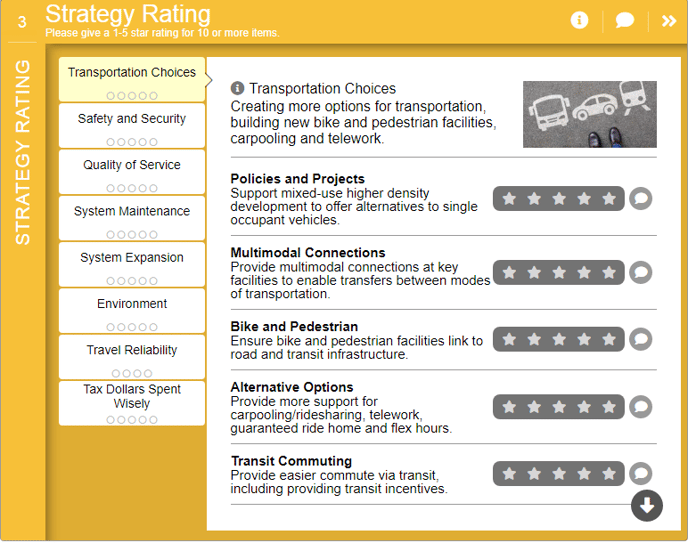
How to Build It
This Screen can contain between 2 to 64 strategies grouped into 2 to 8 categories .
Content you'll need to prepare:
- A label and description for each category
- An optional thumbnail image for each category
- A label and description for each strategy
- An optional popup description for each category of strategies
Decisions you'll need to make:
- Organize up to 64 strategies into 2 to 8 categories of maximum 8 strategies each
- Whether voting is done with 5-star rating or thumbs up/down
- Whether optional comments are allowed
- Whether the order of categories are tied to Priority Ranking, in which case you may have up to 12 categories and up to 96 strategies to collect content for
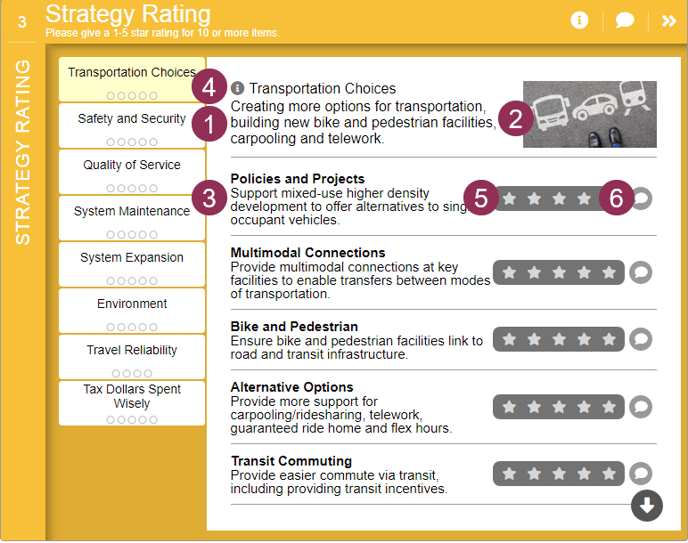
Keys To Success
- Consider connecting this Screen to a previous Priority Ranking Screen so that participants only see a subset of items and provide input on items they have identified as important to them.
- Although this Screen allows for input on up to 25 strategies, consider offering a much smaller set of items to keep participants engaged and moving forward.
- The 5-star rating scale is a common mainstream rating system that does not require further explanation.
- If you can visually represent the strategies, consider using the Image Rating Screen instead.