This Screen provides a way to present visitors with sets of visual choices and ask which one they prefer, comparing the images representing concepts or ideas to each other.
- The images can be photos, diagrams, charts or icons. Additional text can accompany each image.
- Visitors can provide optional comments about each set of choices.
- This is a good Screen to choose to get community input on a series of choices that have a visual aspect. You can also use it as a visual way to ask survey type questions.
- If input on each image separately is preferred, rather than comparing images to one another, consider the Image Rating Screen instead.
- Instead of using the Standard Survey Screen, consider making the questions visual and using this Screen instead.
- If locations or location-based projects are already identified, consider using the Project Selection Screen.
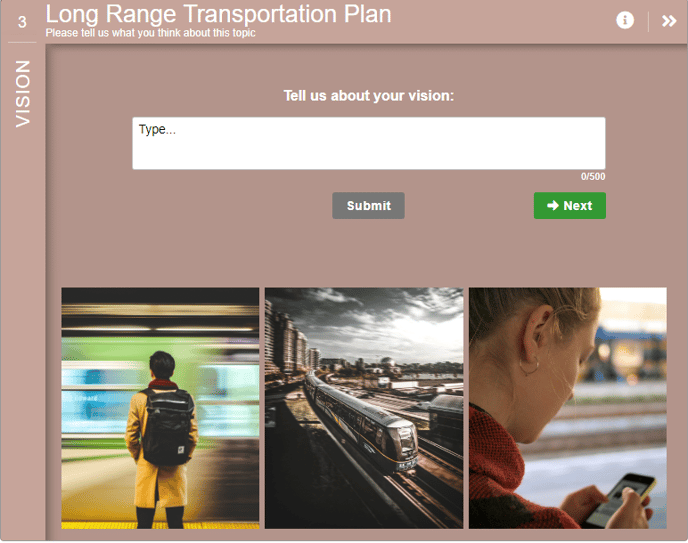
How to Build It
This Screen contains 1 text area for comments.
Content you'll need to prepare:
- A paragraph of text to go above the text area
- The prompt text you want in the text area
- 1 - 3 images go to below the text area
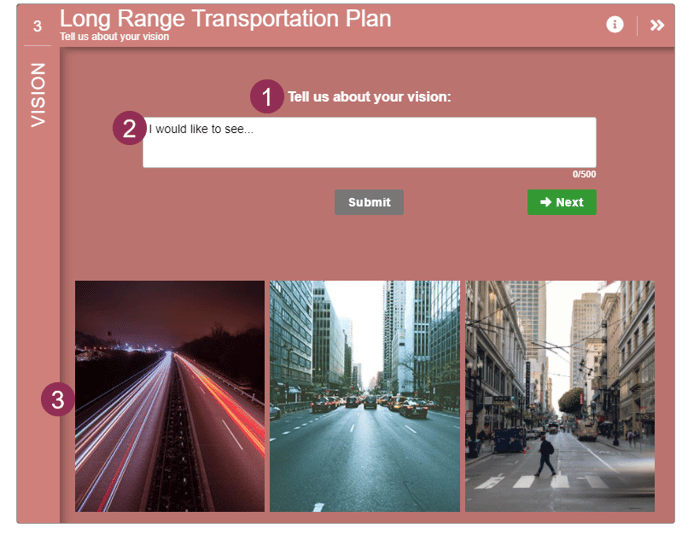
Keys To Success
- Provide explicit instructions about the type of input that is required and add a reminder to keep answers short as there are no character limits enforced.
- Add images to highlight or supplement the topic or project.
- Note that the Wrap Up Screen can be used to collect general comments.