The Wrap Up Screen collects demographic information, informs visitors about next steps and other opportunities for input, thanks visitors and encourages them to help spread the word. Aside from the Welcome Screen, it is the only other required Screen for any Survey.
- Between 1 to 12 additional questions can be asked here. Most often, these are demographic questions, one of which is usually an open-ended comment box.
- Remember that in MetroQuest all questions are optional. This includes the demographic questions on the Wrap Up Screen.
- Up to 8 logos can be included, each of which can be linked to a website.
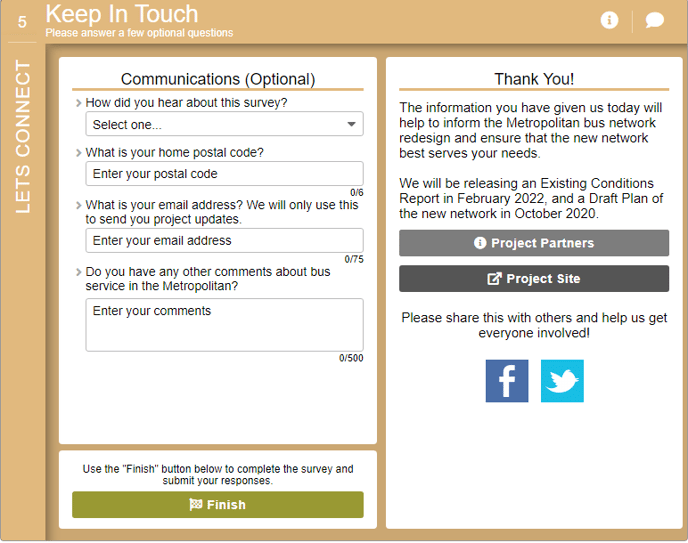
How to Build It
This Screen can contain between 1 to 12 questions, including a comment box, and up to 8 logos.
Content you'll need to prepare:
- A Thank you message, complete with link to more information.
- An optional Project Partners popup for logos and links (1 to 8 logos and links)
- Between 1 to 12 demographic questions, which can be dropdowns, checkboxes, buttons, text boxes, and comment boxes.
- Usually the last question is a general comment.
- An up to 280 character sharing blurb that will be the text that shows if someone chooses to share your Survey over Twitter and Facebook.
Decisions you'll need to make:
- The demographic questions and what kind of questions they should be.
- A project website to link visitors to.
- Whether to have Additional Information popup or not
- Whether to have Project Partners popup or not
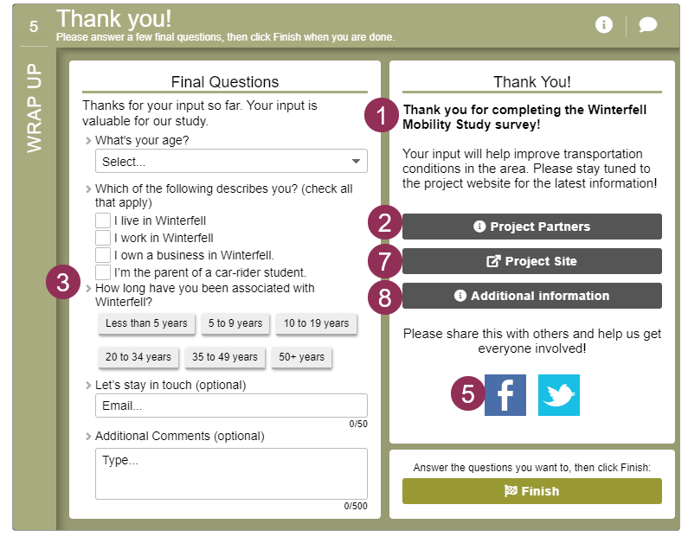
Keys To Success
- When choosing questions to ask, consider what information is truly needed as well as what participants will likely volunteer. For instance, many participants will share what age bracket they are in, but not many will disclose their income bracket.
- Consider including a question that is project specific, such as input on typical commuting mode for transportation projects.
- Remember that the best questions are dropdown and buttons, which only allows for a single answer. They are faster to answer, making it more likely they get answered, and are also simpler to analyze later.
- If possible, avoid questions that require typing (such as zip code) in favor of dropdowns (such as list of neighborhoods).
- Be cognizant of asking for private information, such as name, address, or email address. Private information requires special treatment and is subject to privacy legislation rules.
- If there is a question asking for age, consider using census age cohorts to make answering and analysis easier.
- Note that MetroQuest does not require that a participant complete any given task or answer any particular question. This approach gives us a much higher participation rate.
- Consider including a sentence in the Thank you message suggestion that having some demographic input will make a participant's input more valuable.